
Open Settings tab in Microsip Softphone
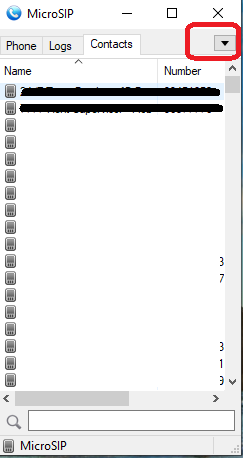
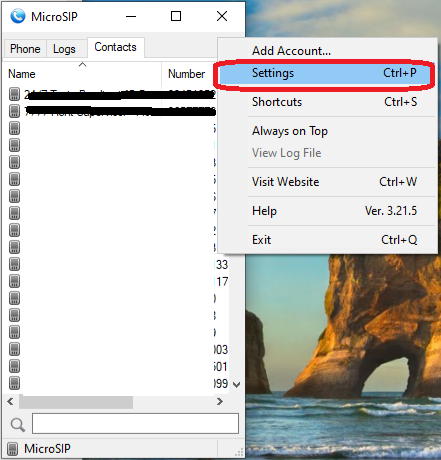
Disable Call Mode option and enable Headset support if you use headset, and save your options.
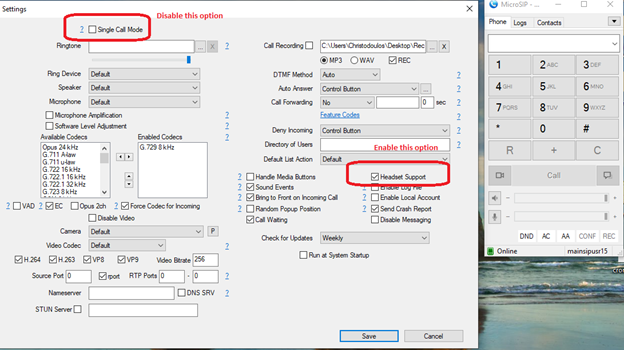
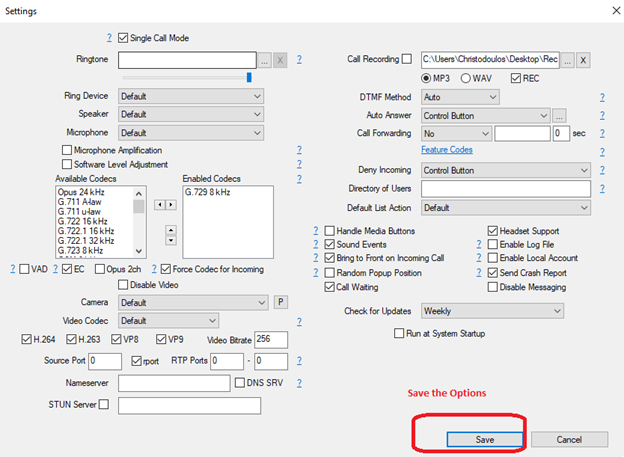
When you are on a call and want to transfer the call to another party with attended transfer:
- Put the current call on hold.
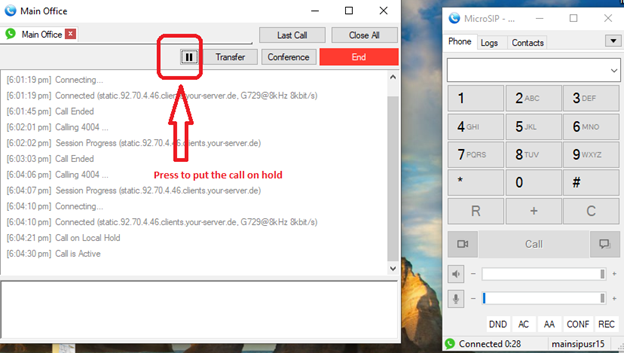
Place a second call to the party you would like to transfer the call.
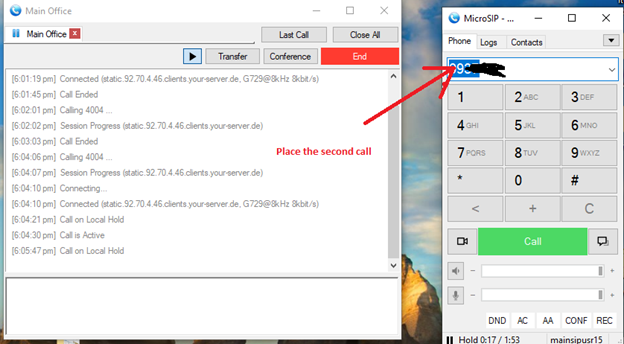
If the call is answered and you want to send the call, hung up the second call
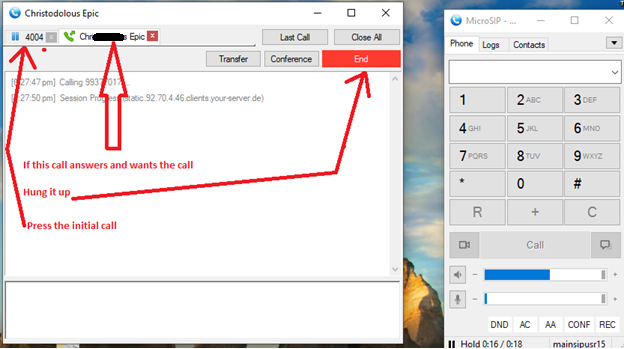
When the initial call remains, press the transfer button and choose blind tranfer.
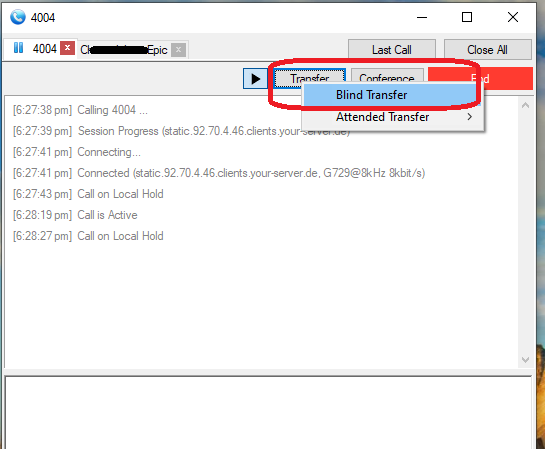
Dial again the calling party you would like to transfer the call to and press ok.
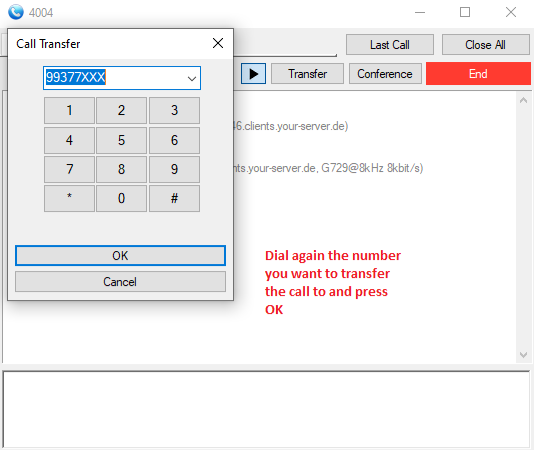
You call will be transferred to the other party.
November 13, 2024
Categories:
