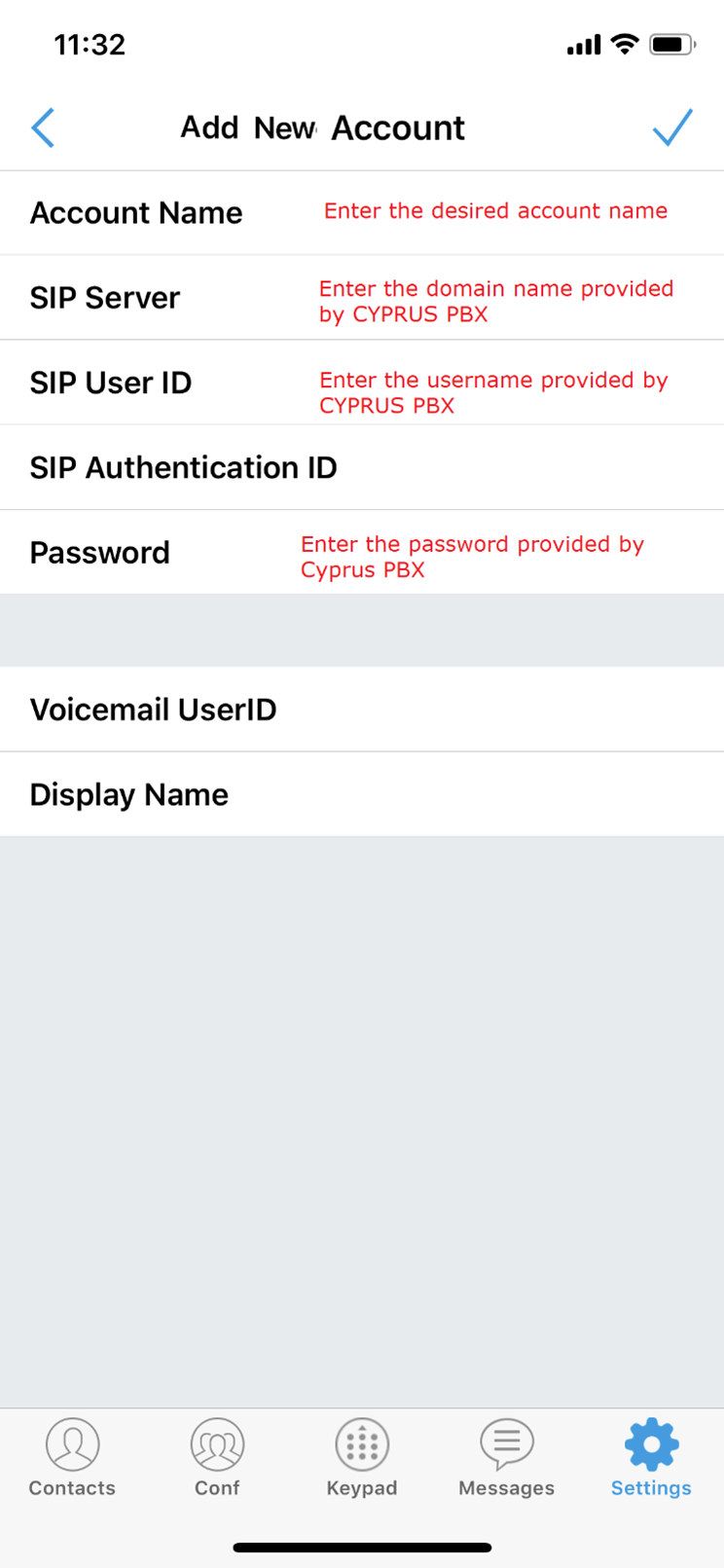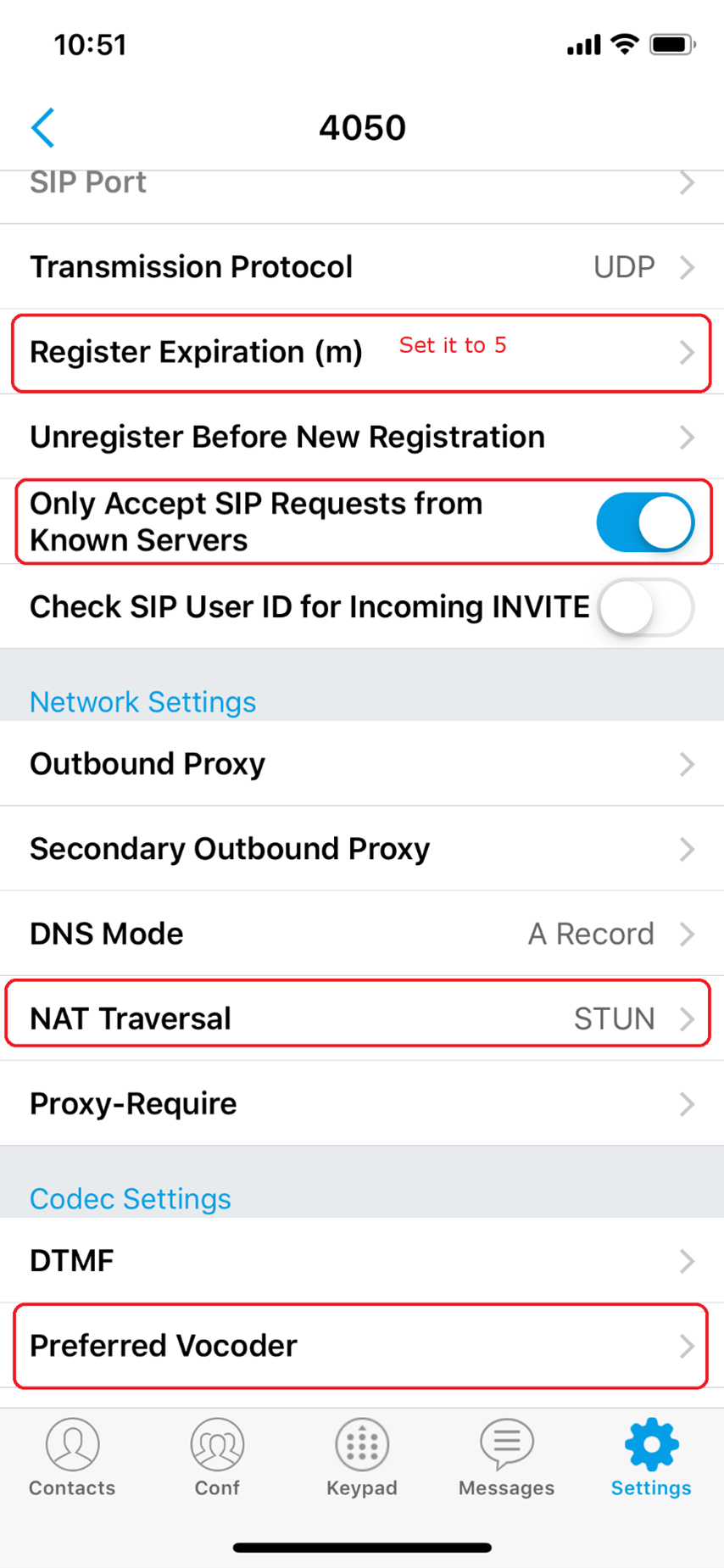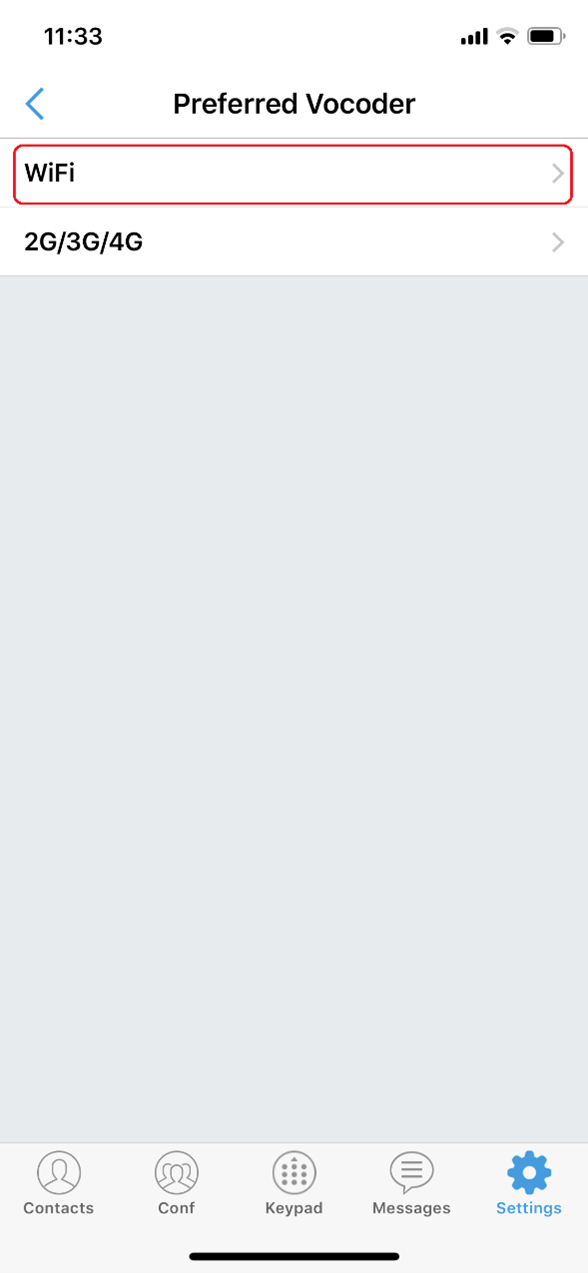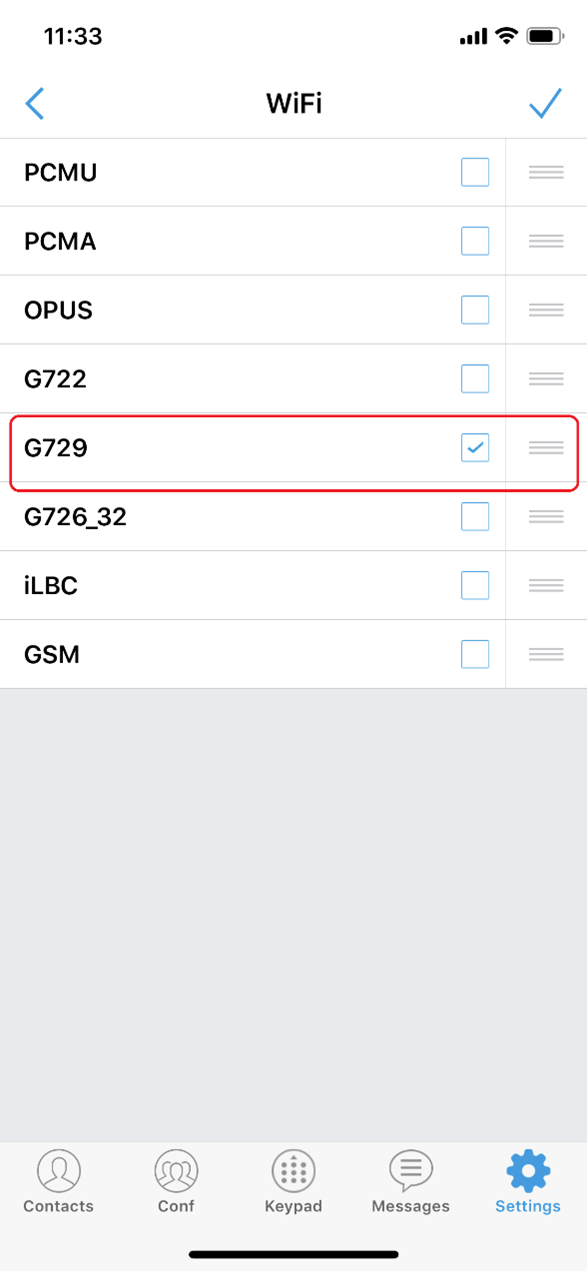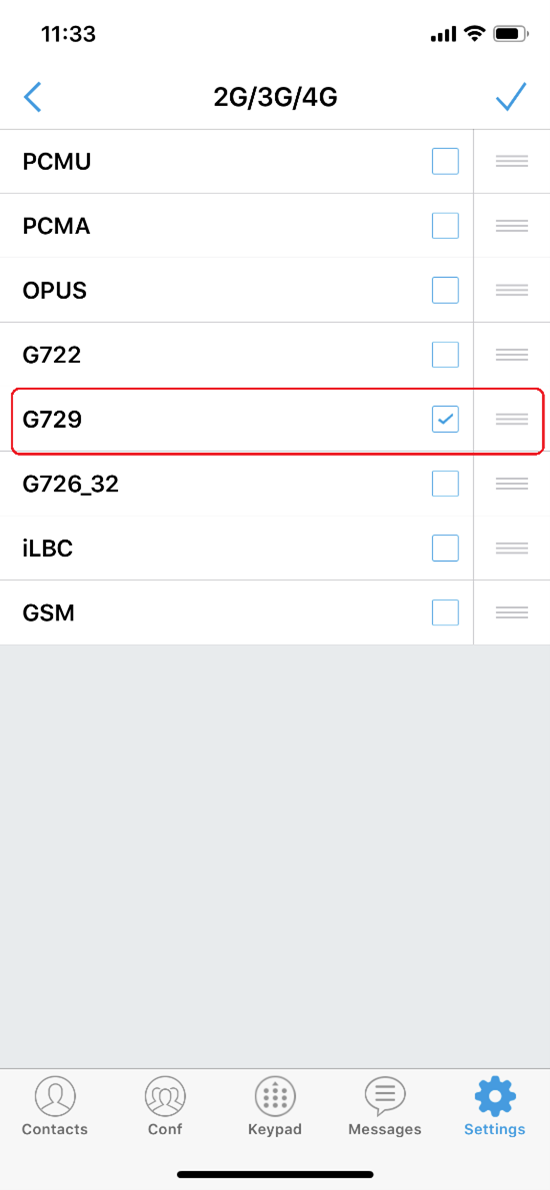1. Download the application from Apple Store or
Google Play


2. Start the application and follow the below
screenshots to setup your account
To configure Grandstream Wave Lite you will need your SIP Username and SIP Password
Settings -> Account Settings -> New Account(+) ->Generic SIP Account
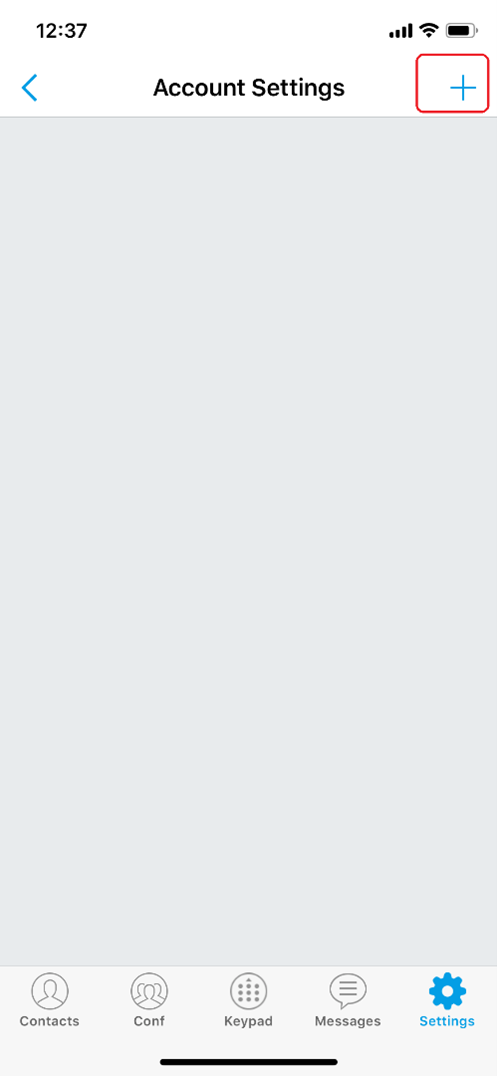

Enter the following information to configure your extension with your CYPRUS P.B.X. basic residential account:
(The information is available in your portal at https://prepaid.cypruspbx.com under the Menu Item Configuration Details / Configuration)
Then Press on the created account and administer the following as in the picture:
August 23, 2022
Categories: