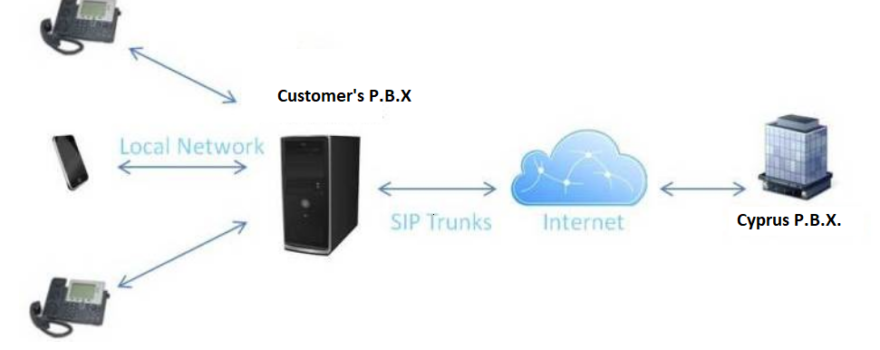Attended Transfer with MicroSIP
- 13-11-24
- By: cypruspbx-admin
- Category: blog, documentation
- 0 comment
Open Settings tab in Microsip Softphone Disable Call Mode option and enable Headset support if you use headset, and save your options. When you are on a call and want to transfer the call to another party with attended transfer: Put the current call on hold. Place a second call to the party you would like to transfer the call.…